Mauricio Rojas described Lightswitch Experiences: Migrating Access to Microsoft Lightswitch in an 11/25/2010 post:
Microsoft Access was (and is still) very used for simple data entry applications.
But Microsoft Access (despite all its good) is kind of an old technology and there was no clear alternative for a simple mortal [modern?] development environment… until Microsoft LightSwitch.
This series of posts illustrates the experiences of migrating Microsoft Access applications to LigthSwitch.
This post shows the result of migrating all Northwind Access example tables:
The following is Microsoft LightSwitch Solution explorer showing all Tables:
And these are some of the Northwind tables in LightSwitch
The migration process is straightforward. Text and Memo fields can be migrated to string, Numbers can be migrated to Int32 or Int64, Currency is map to Money. Yes\No can be mapped to boolean with a Value List.
There is support for specifying a caption (Display ID in Lightswitch), Description, and validation rules.
I will keep posting about Query migration, form migration and also report migration. Stay tuned.
Mauricio’s posts would be more useful if he described the migration process as well as the results. I assume he migrated the Northwind Access database to an SQL Server 2008 [R2] database with the SQL Server Migration Assistant for Access, because LightSwitch Beta 1 doesn’t support an Access *.accdb (or *.mdb) file as a data source.
I’ll add Mauricio’s future articles as he posts them.
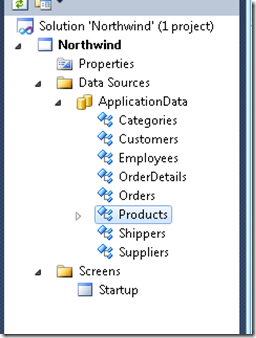
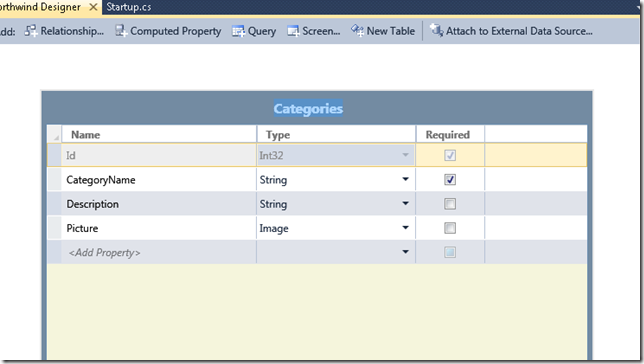
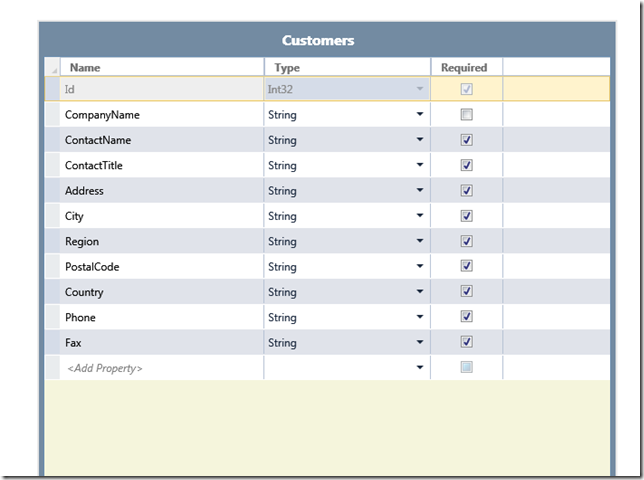
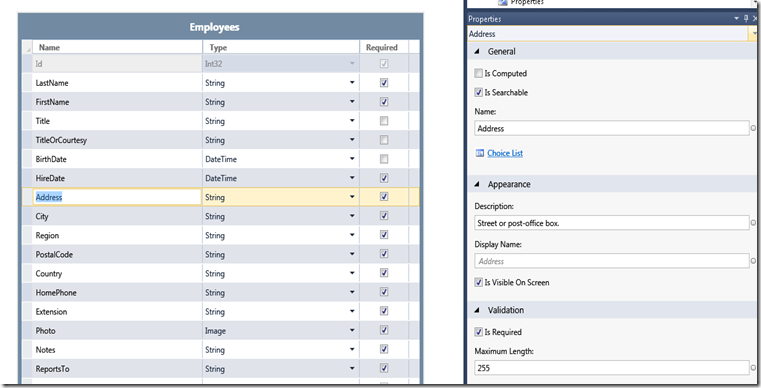
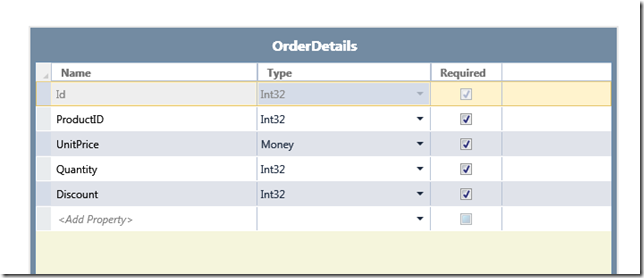
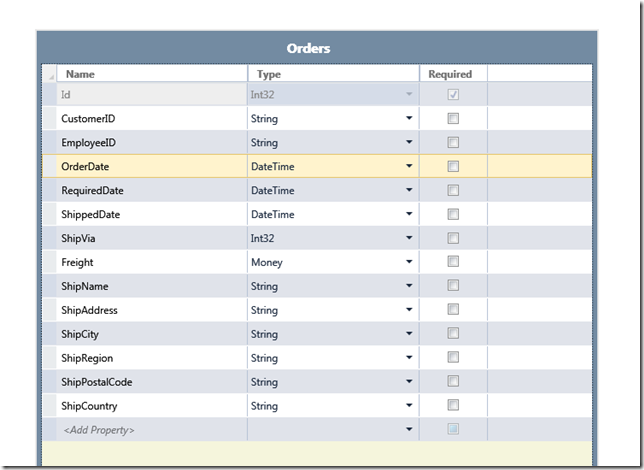
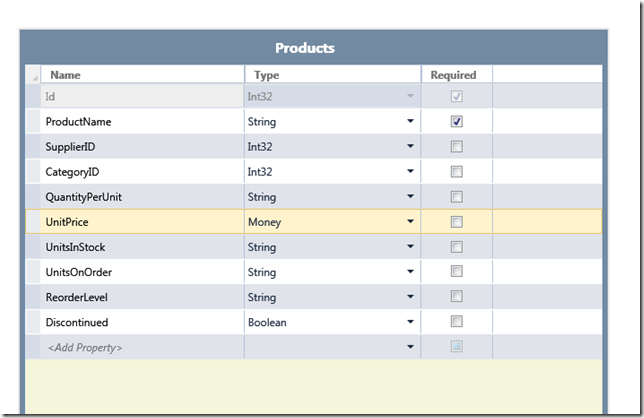
LightSwitch is pretty intriguing. I'm interested to see how well it will bridge the gap between true IT Developers and newbies or hobbyists. Microsoft has tried in the past to "wizard-ize" the development process, with mixed results. LightSwitch seems powerful when it comes to automating development, but the downside is usually loss of control over the results produced.
ReplyDeleteThought my recent paper would add to your introduction:
ReplyDeleteMicrosoft Visual Studio LightSwitch for Microsoft Access, SQL Server, and Visual Studio .NET Database Developers
http://www.fmsinc.com/microsoftaccess/lightswitch